Pxel Fonts
Pixel fonts are all the rage these days
in web design. Why? Because they're cool. And they also can
be very small and still legible. I'll show you some
techniques to make sure your pixel fonts come out nice.
First of all, you have to make sure that you know how many
pixels a pixel font should be. Usually, the font designer
will tell you this. Some fonts are 7 pixels, some are 5 some
are 9 etc... You have to either have them be exactly this
size, or a multiple of this number. For example, a 7 pixel
font will look good at 14 pixels as well. It will be
pixelated looking, but many people like this look. Take a
look at the following image.
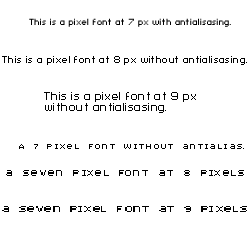
I have written a few lines of text using a couple of
different pixel fonts. Some are sized exactly, and others
are not. You can see how difficult they are to read when
they are not the correct size. Sometimes you can experiment
with different sizes to see how they look. But very rarely
does a pixel font allow you to deviate from the recommended
size.
Also pay attention to the lines that say
they have antialiasing turned on. Antialiasing is a way to
make your fonts look smooth by adding pixels to the edges of
themin lighter and lighter shades until they fade out to
nothing. Since pixel fonts require a specific map of pixels
to make them perfect, you can't do this. They will get very
blurry and impossible to read. The only way to make them
look perfect is to turn the antialiasing off.
Below is you upper options palette in
Photoshop. There is a drop-down box that I have circled that
dictates what antialising scheme you use. To turn it off,
choose "none" in the options. You will have to select the
Type tool in your tools palette to do this.
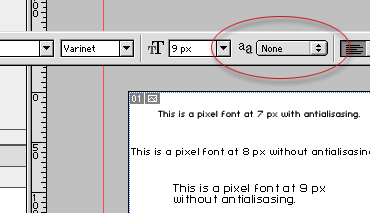
That's pretty much it for this week.
Pixel fonts are great, and you can pick up a lot of them for
free. Just do a search on the internet or visit your
favorite type foundry and you are sure to find some that you
like. Many times designers will design the same style font
in several styles and widths. You can find all capitals
fonts, or both upper and lower case fonts in a number of
great styles. Have fun!
|