|
Perspective Text
What do you do when a drop shadow isn't realistic enough? Create a cast shadow.
When you see an object in a spotlight or a setting sun, you
will notice the long shadows that are created behind
them, this technique will teach you how to add realism
to your images.

1, Open your image and remove it from the background.
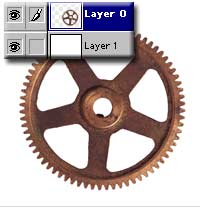
2, Duplicate the layer by dragging tot the
new layer icon in the layers palette.
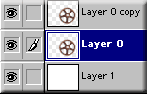
3, Make sure the foreground color is set to black

Now fill the new layer by pressing Ctrl+Shift+Delete
Mac:Cmd+Shift+Del (The shift key will make it only fill where there are pixels aka preserve
transparancy)
Filter>Blur>Gaussian blur, amount of 3-5

4, Now to distort the shape. (If you are going to do this to text, you must render the type
first)
Press Ctrl/Cmd+T, this will bring up the free transform tool. Right click on the selected object
Mac:Cmd click. Select "Distort" from the pop-up menu.
You will see a bounding box with 8 little squares, click and drag the top left and top right squares
(called handles) until it looks similar to the picture on the left. Press Enter/Return to apply the
transformation.

5, Duplicate the shadow layer. Drag to the  icon again.
icon again.
Apply the gausian blur again, this time add a larger setting 5-10

6, We now want to make the shadow softer as it gets further away.
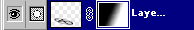 Go back to the top shadow layer and add a layer mask.
Go back to the top shadow layer and add a layer mask.
Using the gradient tool drag it from right to left to blend the 2 shadow layers.

7, Finally Set the shadow to multiply mode and the opacity of the top shadow layer to
about 50% and the bottom shadow to about 30%
Experiment and see what looks best for your image.
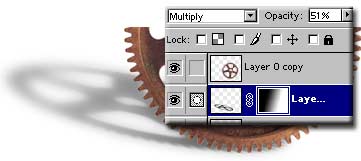
|